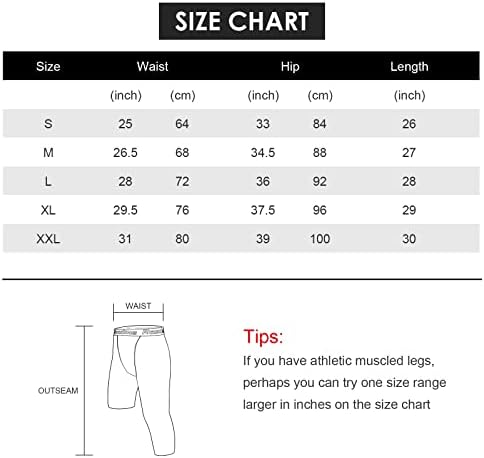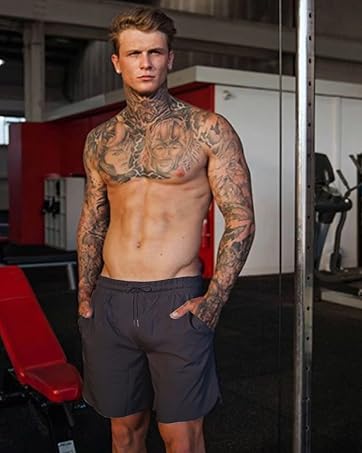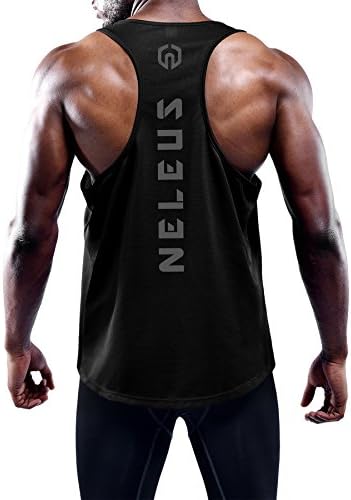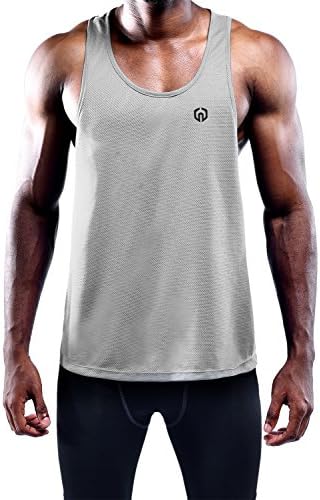Price: $23.99 - $17.99
(as of Nov 21,2023 00:51:36 UTC – Details)
Product Description


Why you choose DSMART V100S fitness tracker
Bigger 1.14″ IPS color screen offer better experience of HD screen, 60% bigger, show more letters.Newest Bluetooth 5.0 technologies offer more stable connection and longer battery life.IP68 waterproof allow you wearing for swimming or taking shower.Daily activity tracking for Steps, Calories burnt, Walking distance etc. Professional Fitness Tracking: 6 WORKOUT modes for fitness and exercise tracking along with HR feature.Intelligent Heart Monitors: provides 3 different ways to monitor your heart beat and let you have an overall picture of heart health.Skin & Body Temperature Monitor : innovative detecting by infrared on wrist, automatically Temperature monitor for all-day to let your know how it varies.
V100S is your perfect choice for fitness activity tracker and also a nice health gift for familiy memebers and friends.


Automatical Daily Activity tracking + 6 Workout Modes + 24/7 Heart Rate Monitor and Sleep Monitor
V100S can accurately & automatically count your steps, calories burnt & distance every day It provides 6 professional WORKOUT mode for running, cycling indoor or outdoor etc. along with HR monitor and Max. BPM reminder to help you achieve fitness goal and exercise more effeciently & safely. It can connect with your phone’s GPS to draw the map by the supporting App.
ADVANCED HR , Blood Pressure & Body temperature MONTIROR:
Equipped with advanced PPG sensor, V100S can test the BPM every second and provides 3 different ways to monitor your health :
Real-time Detection from the watch;Continuously HR monitor for your workouts;Automatically 24/7 hours HR, BP and Body Temperature tracking.
IMPORTANT Notice:
Please input your correct height , weight & skin color onto the supporting App when you set it up, so the watch will adjust the inside sensor sto count your steps and calories accurately. V100S can connected with your’s GPS by the supporting App. The accuracy of GPS data is basing the GPS of your phone and is not related with the quality of the device. For Blood Pressure Monitor, please turn it on the App- Device V100S- Switch Setting, aslo set on «Private BP mode» and input your cuff reading to calibrate the sensors for more accurate detection.
Other advanced feature








Notifcations of Call, SMS & other App
After pairing and connecting with your phone by Bluetooth, V100S will sync with your phone and vibrate when call, SMS or App notficiations comes.
NOTED: Please allow the WOFIT app to access your phone’s contact list, otherwise the contact name can not be shown.
Sleep Monitor
Automatically record the times of deep and light sleep so that to help you to know and improve your sleeping quality.
The sleep monitor is NOT for 24 hours and only start in the night.
Sedentory Reminder, Alarms & Timer
Set up the sedentary reminder, V100S will vibrate regularly to remind you and keep you being more active.
Alarms , Stopwatch, timer are also available, please set up on the App and sync it to the tracker.
IP68 waterproof
Please do not wear it for under water diving or sauna.
Please setup «lock the screen» on the app-Setting before you go in pool so that to avoid the misopration when you are in pool.


IMPORTANT NOTICES for CHARGING V100S
DO NOT pull the strap directly from the connector, otherwise the connector may be damaged. Please remove off the strap gently as the picture. If you are not sure which’s the right way to plug it, please try the both ways until the charging icon show up on the screen.If the battery run out completely, the charging icon may not show up immediately when you plug it in, please wait for 1-3 minutes.The tracker may pop up a little from USB port, so the charging may be interrupted during charging, please make sure it had been plugged properly in the USB port.
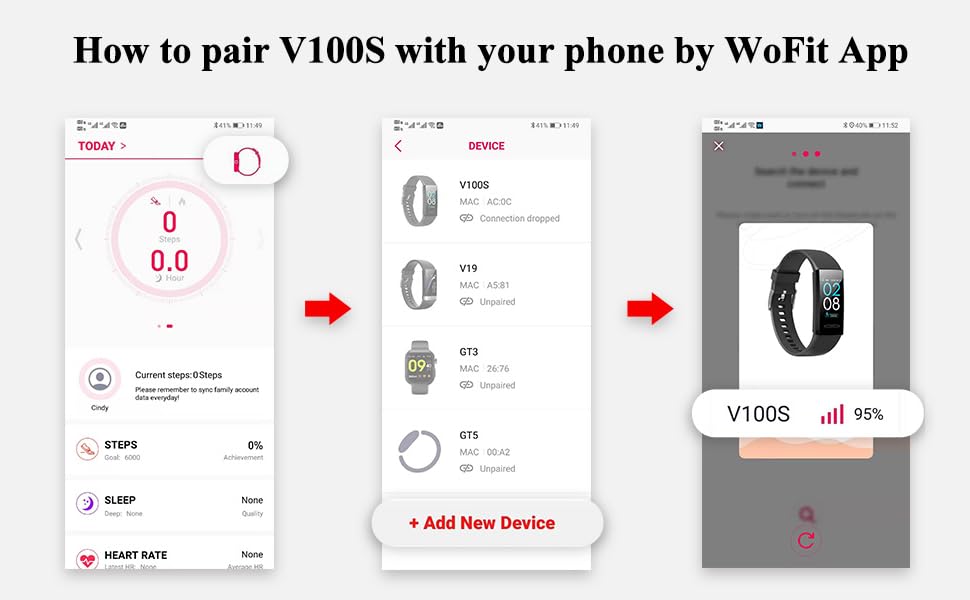
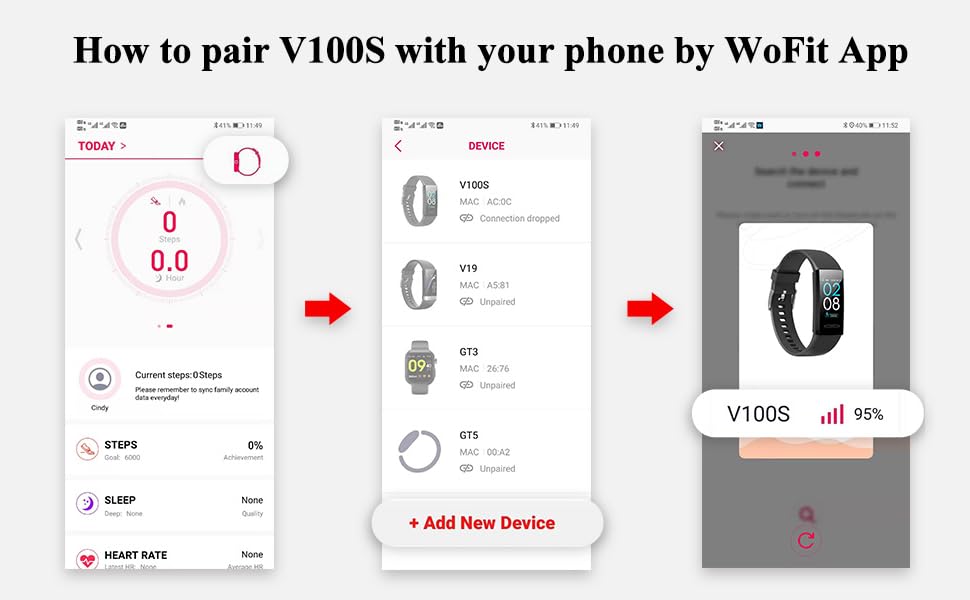
Please download the «wofit» App from Google Play or Apple store, finished the registration and sign in it, then you can pair the V100S in 3 steps:
Click the icon of DEVICE on the first page;Click «Add a new device» on the next page;Click the picture of «V100S» , the app will finish the pairing automatically.
IMPORTANT NOTICE:
Before pairing, please DO NOT connect the V100S with your phone’s Bluetooth directly, otherwise the pairing will be rejected when you do it on the App. If V100S rejected to pair, please go to your phone’s Bluetooth setting- Connected Device, find and disconnect the V100S first, Then open WOFIT app to pair it as the above 3 steps. Or please reset V100S on the tracker- «MORE» function page and pair it again.After charging or using, the V100S may be unpaired with your phone for some reason. Please just follow the 3 steps to pair it again if you found the tracker will NOT connected by Bluetooth automatically.
About BLUETOOTH CONNECTION and SYNCING with YOUR PHONE:
After pairing, the V100S will connect with your phone by Bluetooth automatically when you open the WOFIT app. And V100S will sync with your phone as well.If you want to stay the Bluetooth connecting and keep syncing, please keep WOFIT running on your phone. The Bluetooth will be disconnected if the WOFIT app is OFF.Most functions (beside the notifications of Call and SMS) will work independently without Bluetooth connection after setting-up.


How to activate Body Temperature & Blood Pressure Function
After pairing the device with your phone, the temperature function may not show up on the device, please follow the next steps to activate it:
1. Please set up «Temperature Detection» funciton on the supporting App and sync it to the tracker:
WOFIT – SETTINGS- DEVICE V100S – SWITCH SETTING.
2. Then the temperature Testing function will be synced to the device and be available for skin temp. testing on your wrist. Automatical Temp. Monitor will be activated in the meantime as well.
3. You also can turn on «Temperature Compensation» there to calculate out the Body Temperature as well.
4. You also can find the «Blood Pressure» function in the «Switch setting» if you do not find it on the tracker.
5. For more accurate detection, please also turn on the «Private BP mode» and input your cuff reading to calibrate the sensors and software.
Compatible
Android & iOS phones Android & iOS phones Android & iOS phones
Sports Mode
6 6 20
with Mic & Voice Assistance
HR monitor
✓
✓
✓
BP monitor
✓
✓
✓
Sleep Monitor
✓
✓
✓
Temperature Monitor
✓
✓
✓
Waterproof Level
IP68 IP68 IP68
DIY Dial
✓
✓
Suitable for
Adults & Teens Adults, Teens & Kids Adults & Teens
🏆【Intelligent Fitness & Activity Tracking 】 – V100S can accurately & automatically count your steps, calories burnt & distance every day and provides 6 WORKOUT modes for running, cycling, HITT, plank etc. along with HR monitor and Max. BPM reminder to help you achieve fitness goal and exercise more effeciently and safely. It can connect with your phone’s GPS to draw the map by the supporting App for outdoor exercising. Sedentoray reminder will notice you regularly to keep active every day.
🧡【Advanced HR Monitor in 3 ways】– Equipped with advanced PPG sensor, V100S can test your BPM every second and provides 3 different ways to monitor your heart beat : 1. Real-time Detection from the watch; 2. Continuously HR monitor for your workouts; 3. Automatically 24/7 hours HR tracking, and the data will be record on the supporting App for your tracking to let you have an overall picture of heart rate.
✨【Innovative Skin & Body Temperature Monitor】- Detected by sensitive sensor on wrist, V100S can measure your skin temperature accurately (+/-0.1). Automatical tracing & monitor for all-day and record on the supporting App to let your know the temperature trend . It can calculate out your body temperature after turn on “Temperature Compensation” on the wofit App and help you know body status better.
🎁【Multi-functional & Full compatibility 】- Sleep monitor can help you understand your sleep quality and improve it. Timely syncs with your phone via Bluetooth 5.0, get notification of Texts, SMS, calling and App push. Stopwatch, Countdown, Alarm, Camera Remote are also availabe. V100S is compatible with most of smartphones which’s system version are Android 4.4 and iOS9.0 or above by the user-friendly supporting App «wofit».






































































































 1 conjunto de 2 piezas 2 camisetas sin mangas de lino 3 pantalones cortos de lino con cordón
1 conjunto de 2 piezas 2 camisetas sin mangas de lino 3 pantalones cortos de lino con cordón 























































































 1 La almohada de la próxima generación 2 Soporte de resistencia media 3 Di adiós al «pañal» BALEAF NUNCA SE DETENGA EN EL PASO PARA MAYOR CALIDAD
1 La almohada de la próxima generación 2 Soporte de resistencia media 3 Di adiós al «pañal» BALEAF NUNCA SE DETENGA EN EL PASO PARA MAYOR CALIDAD 


 Culotte de ciclismo de lycra para hombre —— Diseño de bolsillo especial
Culotte de ciclismo de lycra para hombre —— Diseño de bolsillo especial  Shorts de ciclismo acolchados de 7″ para mujer
Shorts de ciclismo acolchados de 7″ para mujer 
















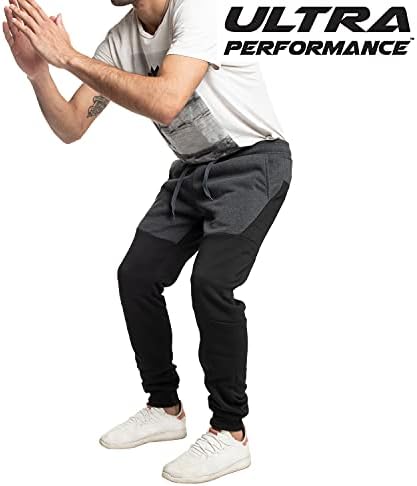



































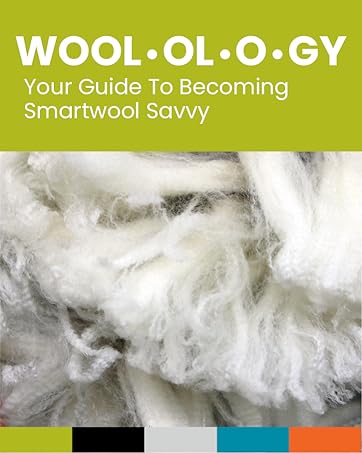























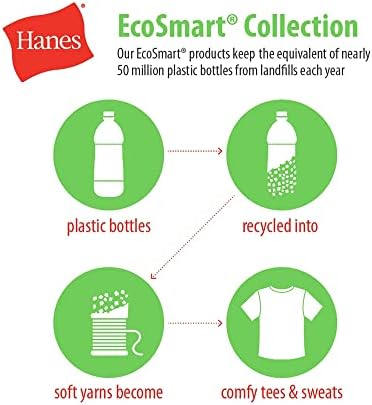


























































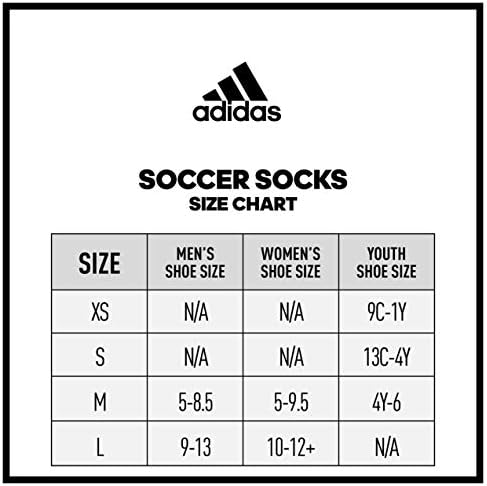











 conjunto de 2 piezas de trajes
conjunto de 2 piezas de trajes  camisetas musculosas
camisetas musculosas  pantalones cortos de gimnasia
pantalones cortos de gimnasia 






























































































































































































 Dos bolsillos profundos con cremallera
Dos bolsillos profundos con cremallera  cordón ajustable
cordón ajustable  Cintura elástica
Cintura elástica  Tobillo elástico
Tobillo elástico 



































































































 1 camisa de mezclilla 2 camisa occidental 3 camisas de manga larga con botones 4 ocasiones múltiples en diferentes colores
1 camisa de mezclilla 2 camisa occidental 3 camisas de manga larga con botones 4 ocasiones múltiples en diferentes colores